Neovim
Although vim is under active development, it includes some ~300k lines of C89 code. In addition to being difficult to maintain, issues and new pull requests cannot be addressed very easily since Bram Moolenaar is the only person who maintains the large codebase of the program.
These difficulties, along with the lack of support for some desired features such as asynchronous plugins, motivated the birth of NeoVim as a fork of vim. The project’s main objective is to completely refactor vim so that maintenance can be simplified, and new features and bug fixes can be quickly added to the source code.
References
gist
https://gist.github.com/initialkommit/596dcaeeb32c6b471c06b27bc4995229
이 페이지에서 설정한 모든 파일은 위 gist에서 확인가능하다.
1. How to install
1) macOS
$ brew install neovim
2) Linux
Before you begin
$ sudo apt-get install fuse libfuse2 git ack-grep -y
$ sudo yum install epel-release -y
$ sudo yum install wget fuse fuse-libs git ack-grep -y
Install the NeoVim Appimage
- Download and install the appimage, use the output-document option to rename it to nvim:
$ wget --quiet https://github.com/neovim/neovim/releases/download/nightly/nvim.appimage --output-document nvim
- Set the owner to root, and make nvim accessible to all users:
$ chmod +x nvim
$ sudo chown root:root nvim
- Move the binary file to /usr/bin:
$ sudo mv nvim /usr/bin
- Move into your home directory and create the subfolder structure to store the configuration file:
$ cd ~
$ mkdir -p .config/nvim
3) For python
pip install
$ pip install --user neovim
~/.config/nvim/init.vim 파일에 아래 내용 추가 처음엔 nvim 폴더 및 init.vim 파일이 없다. 생성해주고 시작하자.
let g:python3_host_prog = '/path/to/python'
2. Install the Vim-plug Plugin Manager
1) Install
$ curl -fLo ~ /.local/share/nvim/site/autoload/plug.vim --create-dirs \
https://raw.githubusercontent.com/junegunn/vim-plug/master/plug.vim
2) init.vim Setting
" neovim default setting
set number
" color option
syntax enable
" 마지막 수정 위치에 커서 가져다 놓기
au BufReadPost *
\ if line("'\"") > 0 && line("'\"") <= line("$") |
\ exe "norm g`\"" |
\ endif
checkhealth
$ nvim
:checkhealth
3) Plugins
- How to add plugins
call plug#begin()
...
call plug#end()
- How to install plugins
nvim
:PlugInstall
:UpdateRemotePlugins
:q!
:q!
Plugin: Nvim-completion-manager
call plug#begin()
Plug 'roxma/nvim-completion-manager'
Plug 'SirVer/ultisnips'
Plug 'honza/vim-snippets'
call plug#end()
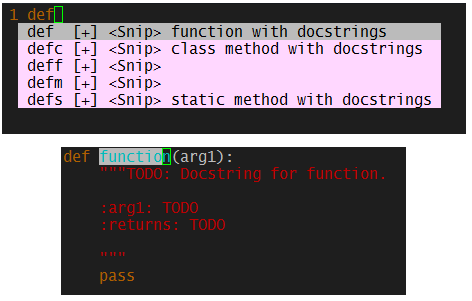
Plugin: Far.vim
far-vim is a plugin for performing asynchronous search and replace operations on a set of files (typically within the same directory).
Plug 'brooth/far.vim'
Use command mode:
:Far name nombre .py$
Plugin: